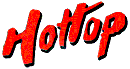 Hottop Americas
USB and related
Information for the KN-8828B-2K+
|
 |
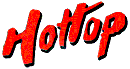 Hottop Americas
USB and related
Information for the KN-8828B-2K+
|
 |
|
| ||
|
NOW AVAILABLE! Artisan is now available with the communication and connection data for the KN-8828B-2K+. Want to use Artisan's advanced features to help make profiling easier? We have an article, "Speaking Alarms for Windows," documenting how to use the "Alarms" feature in Artisan to get the computer to talk to you. Using a free text-to-speech program, the computer gives prompts as to when to adjust the heat and fan speed. The article includes links to files that will make it very easy to get started. And, of course, step-by-step instructions on how to do it all! WARNING: The use of a computer (or similar device) and third party software applications is out of the control of Hottop Americas. The connecting and/or disconnecting of our coffee roasters to a computer or similar external device running a software application that connects to, interfaces and/or communicates with, and/or monitors and/or controls a Hottop Coffee Roaster can cause unexpected behavior. This may include bypassing safety features such as the high-temperature safety point and disabling of the chaff tray reminder. In certain circumstances this can create a hazardous condition that can damage the Hottop, create a fire, damage property, or cause personal injury. Hottop is not responsible for such damages nor injury caused by the use of external hardware or software. Said damage is not covered by the Hottop Americas warranty. | ||