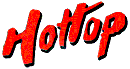 Hottop USA
Establishing USB Communication With The
KN-8828B-2K+
|
 |
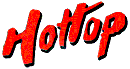 Hottop USA
Establishing USB Communication With The
KN-8828B-2K+
|
 |
|
| ||
|
Steps to Establish Communication Between a 1 - Follow the instructions HERE to complete the basic Artisan setup. In particular you need to have the VCP FTDI serial driver installed for the communication between your computer and the Hottop serial chip. This is a virtual COM port that allows Artisan and the computer to communicate through the USB port and to "see" and "talk to" the Hottop. 2 - Plug in roaster 3 - Start Artisan on your computer 4- To get Artisan to "see" the roaster, the correct COM port must be set in the Artisan menu system: A - Open menu item in Artisan "CONFIGURE" and select "Serial Ports Configuration: B - In the "Comm Port" widow make note of all listed ports. Then close window. C - Connect USB cable to roaster to computer D - Open same menu item again and look for a COM port that just appeared which was not there before. That new COM port is the Hottop. Select that port and close the pop up window. 5 - Click the "ON" button on the Artisan main screen. At this point the Artisan interface should display the way you chose to set it up (temperatures displaying correctly, slider controls, etc.) Artisan is now ready to log the roast NOTE: If you have made any changes to settings in Artisan and still have problems, close Artisan and restart it to be sure settings are in effect. WARNING: The use of a computer (or similar device) and third party software applications is out of the control of Hottop USA. The connecting and/or disconnecting of our coffee roasters to a computer or similar external device running a software application that connects to, interfaces and/or communicates with, and/or monitors and/or controls a Hottop Coffee Roaster can cause unexpected behavior. This may include bypassing safety features such as the high-temperature safety point and disabling of the chaff tray reminder. In certain circumstances this can create a hazardous condition that can damage the Hottop, create a fire, damage property, or cause personal injury. Hottop is not responsible for such damages nor injury caused by the use of external hardware or software. Said damage is not covered by the Hottop USA warranty. | ||