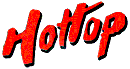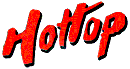|
DANGER: - DO NOT reach into roasting chamber or do any repair work when the roaster is plugged in.
DANGER: The Heating Element will be VERY hot after the machine has been operated even for just a few seconds.
|
Unexpected noises in the Hottop Coffee Roaster can be difficult to isolate and diagnose. These instructions are designed to assist you in finding the source of the noise as well as deciding on a course of action.
To begin with, remove all beans from the roast chamber. Locate the roaster in a quiet place to make auditory analysis as accurate as possible. With the roaster completely assembled, start a roast as if you are about to roast a batch of coffee. Adjust the Gold Knob as the roaster heats up for the quietest operation.
There are four main locations from which most noises can be created.
The numbers in the above photos are where unwanted sounds are likely to originate.
The numbers in these photos are referenced in the headings below.
1 - FRONT BEARING PLATE
The tip of the Roasting Drum's shaft rotates in the center of the front bearing plate. This will make a mostly-constant sound which will come from the center, front of the machine.
 If this is suspected, allow the roaster to completely cool, and remove the Roasting Drum and clean the tip of the Roasting Drum's Shaft and clean the the dimple in the center of the Bearing Plate with a nylon scrubbing or scouring pad and an appropriate cleaning agent. Allow to dry and reassemble. If the noise continues you can apply a SMALL amount of food-grade, high temperature grease to the dimple in the center of the bearing plate ("A" above). If the noise continues follow the instructions in the remainder of this page. If the noise continues, contact us or replace the Bearing Plate.
In a properly operating and adjusted roaster the drum will not rub on the bearing plate. If you see scrapes or scratches on the inner face of the bearing plate (the area indicated by the red circle marked "B" above) refer to our Roasting Drum Alignment Procedure.
NOTE: The Gold Knob should not be used to cure scraping sounds.
2 - HEATING ELEMENT
Over time the Heating Element can move from its desired location, or when cleaning it can be displaced. If it moves away too far from the roasting chamber's wall it can contact the Roasting Drum and cause rubbing sounds. This sound can be cyclical or constant. The distance at "B" as well as at "C" should be roughly equal to that at "A."
 NOTE
NOTE: Bezel removed for this photo for a better view of Heating Element. Do not remove the bezel. If those distances seem incorrect, you may attempt to align the Heating Element by following This Procedure.
A warped or distorted heating element cannot be repaired and needs to be replaced.
3 - REAR OF DRUM
Just as the front of the Roasting Drum can rub against the Bearing Plate, the rear of the Roasting Drum can rub against the roasting chamber's rear wall. This sound will usually be cyclical.
|
NOTE: The clearance between the drum and the chamber's rear wall is critical to proper performance and the life of the drum motor. Too close and the drum will rub on the rear wall. Too great of a gap and beans can get caught. Either case can put an excesssive load on the motor and gearbox and damage to those parts can be the result. To check drum clearance follow the directions on THIS PAGE. |
 Under no circumstances should the drum rub on the roast chamber rear wall. Allowing such a situation to continue can damage the drum motor's gear box making replacement necessary. If you suspect that is the source of the noise, remove the Roasting Drum and check for scraping marks on the rear wall of the chamber along the entire circumference of the red circle (indicated by the "A" in the above photo). If there is any question about the space between the drum and the rear wall of the roast chamber, follow the instructions on our Roasting Drum Alignment page.
NOTE: The Gold Knob should not be used to cure scraping sounds.
4 - GEAR CASE AND MOTOR
The motor assembly that turns the Roasting Drum also contains a gear box. Noises from that part will be in the location indicated by The "4" in the top two photos on this page. These sounds could be grinding or other similar mechanical noises. It is sometimes accompanied by a Roasting Drum that turns hesitantly or in severe cases may not turn at all.
If the Roasting Drum is not turning or turns hesitantly or intermittently, waiot for the roaster to cool completely then remove the Roasting Drum. Then plug the machine in and begin a roast as you normally would. Look into the roaster and examine the drive coupling in the center of the rear wall indicated by the "B" in the photo below. Is it turning?
IF NO: contact Hottop for further diagnosis and possible Roasting Drum Motor replacement.
IF YES: Check the drum's drive pin at the rear of the drum and see if the drive pin is in place:
If the drive pin indicated by the red arrow in the above photo is missing or is loose, the Drum needs to be replaced.
|